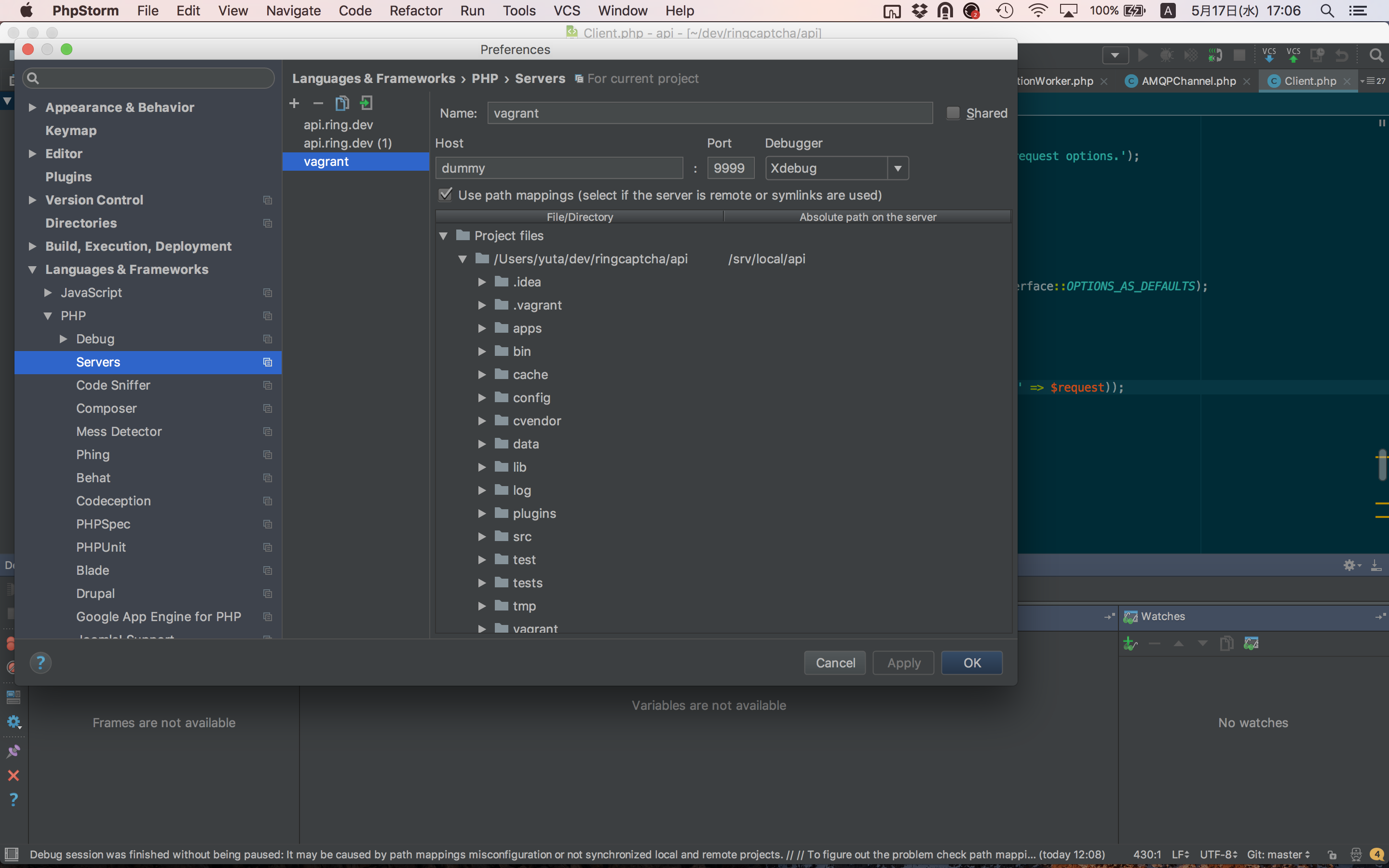Xdebug remote cli debugging with vagrant and PhpStorm
There are three points to set xdebug’s remote cli debugging correctly.
- php.ini for cli
- PHP_IDE_CONFIG environment variable
- Phpstorm setting
php.ini for cli
xdebug.remote_host means the host where phpstorm runs.(= client)
You should specify the host ip from the guest machine, vagrant.
You can use 10.0.2.2 as it.
zend_extension = /usr/lib/php5/20100525/xdebug.so
xdebug.remote_enable = on
xdebug.remote_autostart = 1
xdebug.remote_host = 10.0.2.2
xdebug.remote_port=9000
xdebug.remote_handler = dbgp
xdebug.var_display_max_depth = -1
xdebug.var_display_max_children = -1
xdebug.var_display_max_data = -1
xdebug.idekey = PHPSTORM
(TL;DR)
You will see below when you hit ifconfig command in vagrant’s shell.
eth0 Link encap:Ethernet HWaddr 08:00:27:88:0c:a6
inet addr:10.0.2.15 Bcast:10.0.2.255 Mask:255.255.255.0
inet6 addr: fe80::a00:27ff:fe88:ca6/64 Scope:Link
UP BROADCAST RUNNING MULTICAST MTU:1500 Metric:1
RX packets:267539 errors:0 dropped:0 overruns:0 frame:0
TX packets:154775 errors:0 dropped:0 overruns:0 carrier:0
collisions:0 txqueuelen:1000
RX bytes:259150497 (259.1 MB) TX bytes:26565361 (26.5 MB)
eth1 Link encap:Ethernet HWaddr 08:00:27:10:94:c7
inet addr:192.168.55.2 Bcast:192.168.55.255 Mask:255.255.255.0
inet6 addr: fe80::a00:27ff:fe10:94c7/64 Scope:Link
UP BROADCAST RUNNING MULTICAST MTU:1500 Metric:1
RX packets:28705 errors:0 dropped:0 overruns:0 frame:0
TX packets:21756 errors:0 dropped:0 overruns:0 carrier:0
collisions:0 txqueuelen:1000
RX bytes:2879409 (2.8 MB) TX bytes:21317169 (21.3 MB)
lo Link encap:Local Loopback
inet addr:127.0.0.1 Mask:255.0.0.0
inet6 addr: ::1/128 Scope:Host
UP LOOPBACK RUNNING MTU:16436 Metric:1
RX packets:4853 errors:0 dropped:0 overruns:0 frame:0
TX packets:4853 errors:0 dropped:0 overruns:0 carrier:0
collisions:0 txqueuelen:0
RX bytes:948041 (948.0 KB) TX bytes:948041 (948.0 KB)
10.0.2.2 is not there, but you can specify the host of vm with it.
http://stackoverflow.com/questions/33777041/why-10-0-2-2-was-not-there-with-running-ifconfig
“10.0.2.2 always points to the local host when you are running emulator or vm. So in virtual machine , it refers to the local host (127.0.0.1) as 10.0.2.2. That is the reason you can’t see it in ifconfig in your host.”
PHP_IDE_CONFIG environment variable
You need to set this for phpstorm’s path mapping.
“To tell PhpStorm which path mapping configuration it should use for a connection from a certain machine you need to set the value of the “PHP_IDE_CONFIG” environment variable to “serverName=SomeName”, where ‘SomeName’ is the name of the server configured in ‘Project Settings | PHP | Servers’”.
My application uses supervisor to execute php cli command, so I passed the environment variable to supervisor.
supervisor config file
[program:my_worker]
directory={{API_PATH}}
command={{API_PATH}}/my_worker.php "verificationWorker.php"
environment=PHP_IDE_CONFIG="serverName=vagrant"
user=www-data
autostart=false
autorestart=true
serverName value should correspond to phpstorm’s server value in Project Settings | PHP | Servers.
See below.
Phpstorm setting
Specify Name and Path mappings correctly.
Host and Port values don’t affect anything. You can set them as anything.
This setting is just for relating serverName in PHP_IDE_CONFIG with Path mappings.
References:
https://blog.jetbrains.com/phpstorm/2012/03/new-in-4-0-easier-debugging-of-remote-php-command-line-scripts/
http://stackoverflow.com/questions/19917148/tell-vagrant-the-ip-of-the-host-machine
https://xdebug.org/docs/remote
http://www.1x1.jp/blog/2014/08/how-to-setup-php-remote-debug-with-vagrant-vm.html